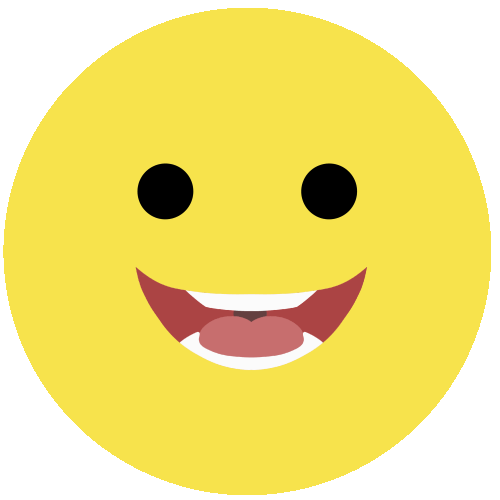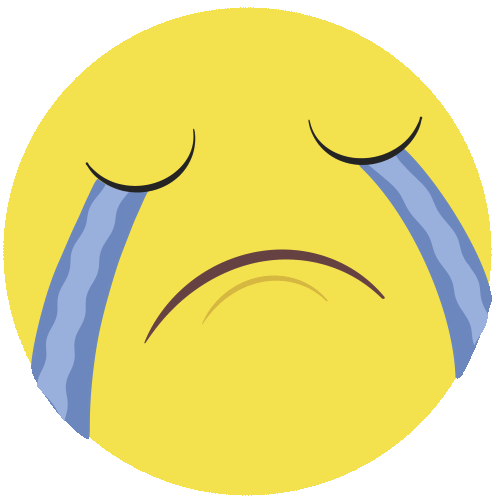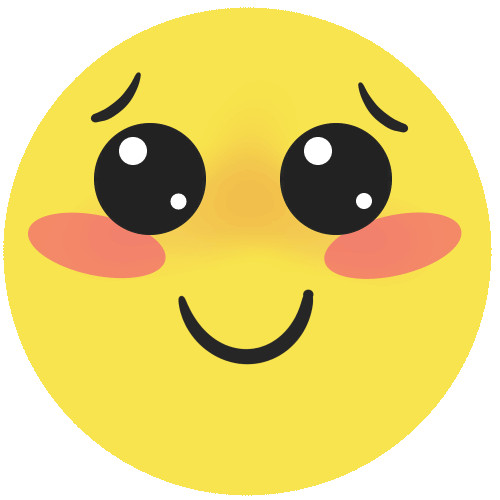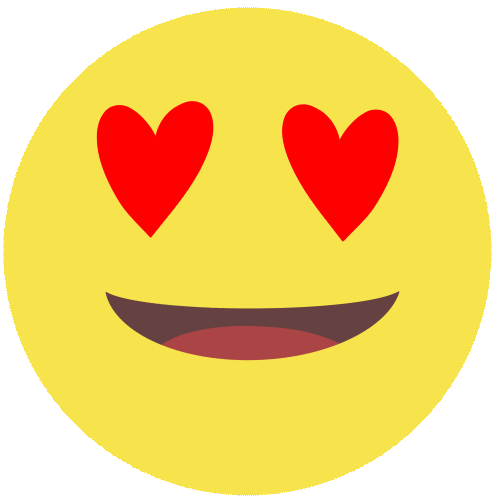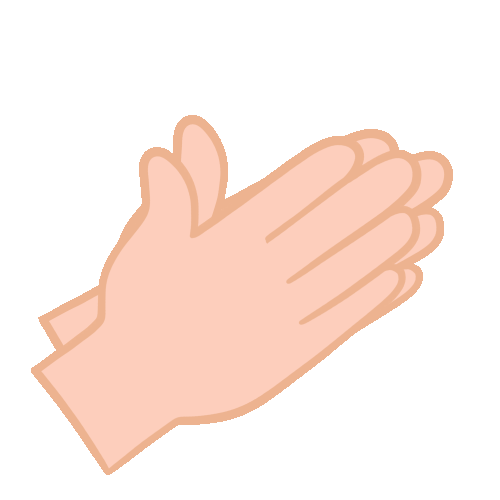How to download a YouTube video?
YouTube has become a power tool today, it has span beyond just been an online video-sharing platform and social media, to a one stop point where people for all works of life go to learn new skills and professions. It can be said to be a Classroom, church, market, news room, and playground and so on. Users share their thought, ideas, knowledge, business, Bible, etc., through videos. Downloading a video makes it possible to revisit/use the video anytime anyway without the need to connect to the internet. With This article I will teach you how to download videos for later use.
Method 1 - Use a third-party app
There are various third-party apps available in the App Store or play store that can be used for this purpose. The good thing is you don't have to pay for this app. All you need to do is download and install it into your device and you are good to go. An example of such an app available is YouTube Downloader
Steps
• Open your play store and search for YouTube downloader.
• download and install the app
• Open YouTube app, search for the video you want to download.
• Copy the video URL and paste it into the 'YouTube downloader app.
• Select the video format/quality you want to download and click on the download.
• The video has arrived your device folder
Method 2 - Download video into your YouTube storage memory.
YouTube makes it possible to download a video into your YouTube internal storage. This video cannot be shared/transferred but can be accessed in the YouTube library without an internet connection.
Steps:
• Open your YouTube app and search for the video you want to download.
• Open the video, play it to ensure it's the exact one you want.
• Click on download and the video is saved to your device's YouTube internal storage.
Method 3 - Sign up to YouTube premium
With YouTube premium, you can download videos, enjoy ad-free videos, and gain access to YouTube music premium. You can enjoy a month trial version of YouTube premium but after which, you're expected to pay the subscription fee. If you have a YouTube premium account, then downloading a video is as easy as spelling your name. All you need to do is just click the download button and your preferred video is downloaded.
Method 4 - Downloading YouTube video to your Laptop
Downloading video using a PC is even much easier than you thought. let’s look at it.
Step
• Go to Youtube.com on your laptop
• search for your preferred video and copy its URL
• open 'save from net' webpage and paste the video URL
• choose your preferred video quality and click 'download'
• the video has arrived your video folder
Method 5 - Download YouTube video using 'SS' trick
No need to download any third-party app or add an extension to your browser. Just Download YouTube videos using the prefix “ss”. In this case, all you need to do is simply add “ss” to the URL of the YouTube video you want to download. This YouTube videos download trick works on any device, whether Android, iPhone, or Windows devices and with any browser.
#youtube #video

- Report this post
 Yoors
Premium
Yoors
Premium