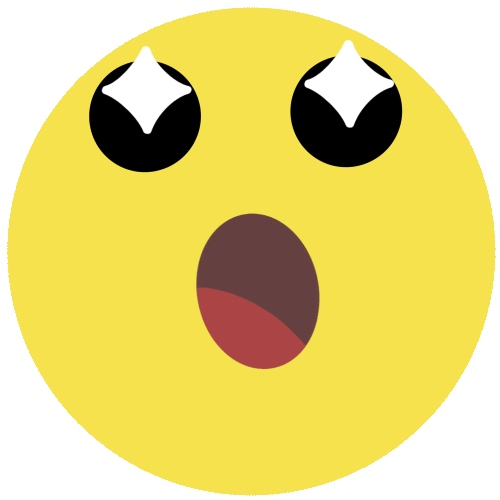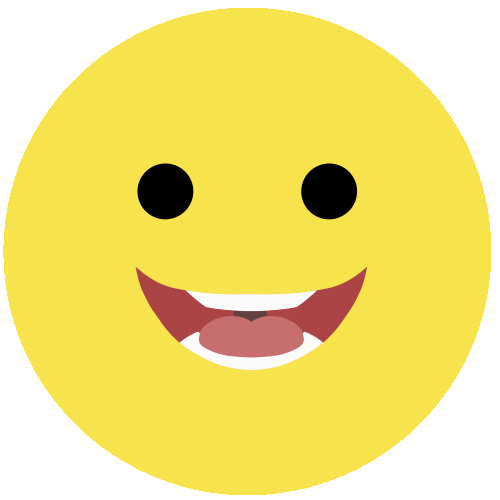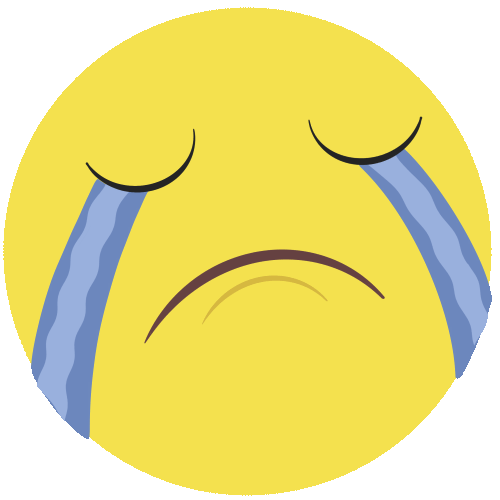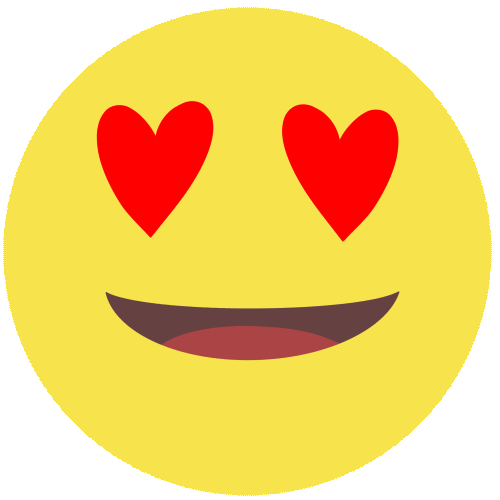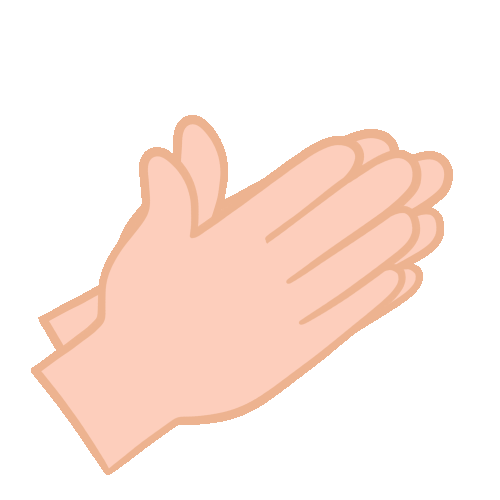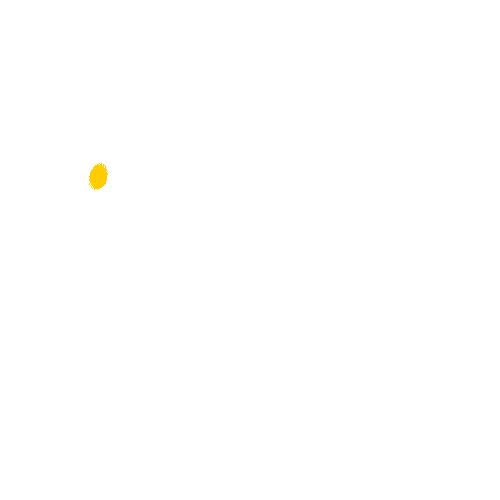How to block a number
So recently you've been getting some annoying calls from some telemarketers, friends, colleagues, or even family members and you want to block them for a while or even permanently. In fact, today some business block the number of their business partner when they can't fulfill their part of the business terms. Some debtors block the number of the people they are indebted to just to ensure the don't get unwarranted calls from them.
What so ever is the case, if blocking a number any device is what you want then read through this article.
The method to block a number varies with devices type and android version but in most cases, you can block either through your phone app setting, recent call log, or contact list.
So we'll be looking at how to block numbers on various android versions and iPhones.
How to block a number on android
To block a number on android;
- Select the number your wish to block from the recent call log.
- Tap on the Three dots on the top right corner of the screen and select Block.
- Go to your phone book
- Select the contact your wish to delete
- Tap the three dots on the top right corner and click 'Block number'
Avoid unwanted calls by blocking them out and sending unknown and spam callers to voicemail on your iPhone using this simple method.
- Open the phone app on your iPhone
- Search for the number you wish to block and click on 'the More Info button next to it
- Tap 'block this from the options and confirm.
- Click open your contact list and select the contact you wish to block
- Tap on it, and select Block this caller.
How to block a number on Samsung - Click open your phone app.
- Click on the three dot at the top right corner on your screen and select 'setting'
- Tap 'block numbers'
- If you want to block all unknown callers, click on the button beside 'Block unknown callers' to slide it to the right.
- If you want to block specific numbers, add the number by clicking on 'add number field' and the number will be add to you blocked numbers list.
#b #how
.jpeg)
- Report this post
 Yoors
Premium
Yoors
Premium