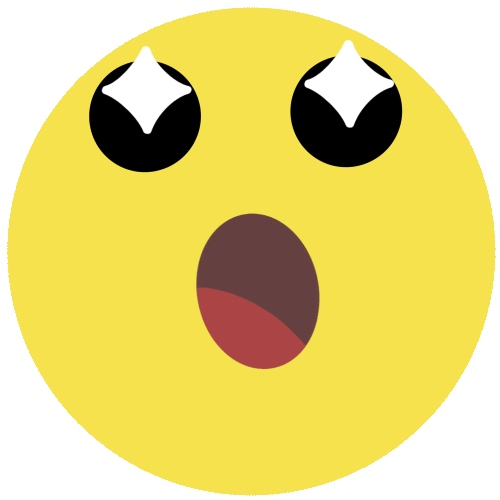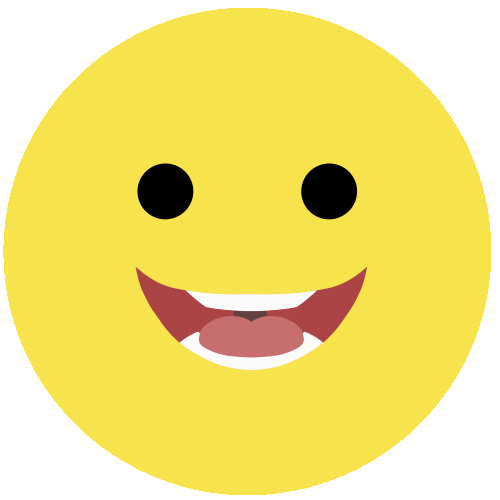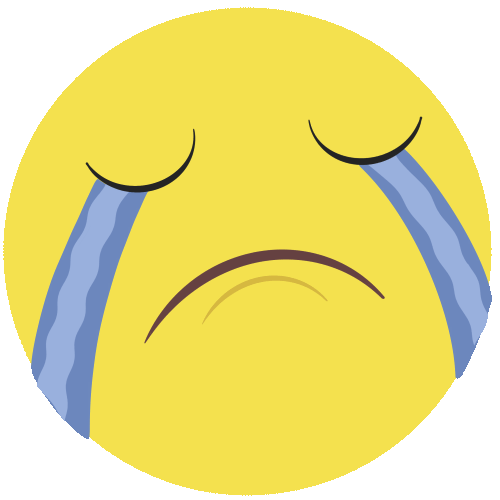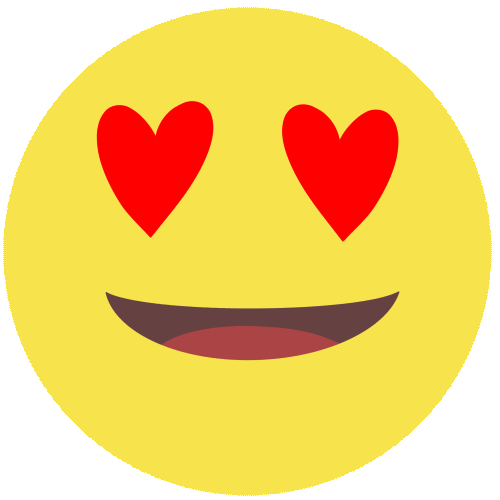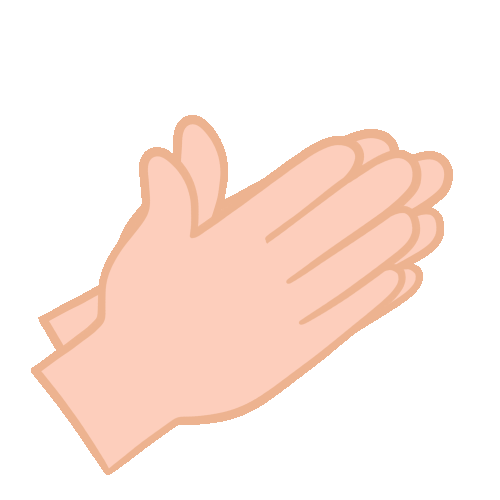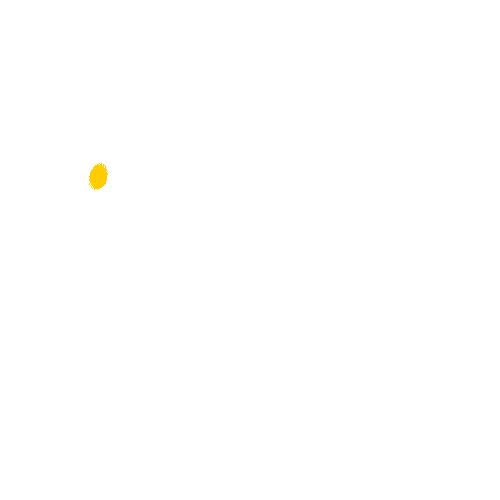Instagram from your laptop.
Translated from Dutch. View the original post
here
In my search for means to get my book promotion started, I was recommended to start using instagram.
I'm one of those people who don't like the jolts on a cell phone, so I'm gonna do it on my laptop.
Then you suddenly come out cheated because on a Mac, you can place virtually nothing on your instagram via your laptop.
Of course, I've figured out by now that you can bypass this. How?
For your Mac:
At the top of your open instagram field you have tabs that you can open, here you open development and then you let instagram think you have a phone in your hands: So you select one of the phones in the options list. Without using your phone even once, you can post posts.
For Windows:
- Launch Google Chrome.
- Go to www.Instagram.com and log in to your account.
Click F12 (Chrome Dev Tools).
A tab appears in view....
You now see an extra horizontal bar. - Reload the page (PC: F5).
You will now see the upload button, which allows you to select photos (and video) on your computer. - Click F12 (Chrome Dev Tools).
A tab appears in view....
You now see an extra horizontal bar. - Reload the page (PC: F5).
You will now see the upload button, which allows you to select photos (and video) on your computer.

- Report this post
 Yoors
Premium
Yoors
Premium